Stacks is a modern clipboard manager. It's built to help you manage your code snippets, screenshots, and other copied items in a clean, organized fashion. If you're new here and want to know how Stacks can fit into your workflow, find out more on the main page.
Release: v0.14.1
Fri, Dec 01 2023While the previous release, v0.13.1, focused on a major revamp of Stacks' internals for performance, this release concentrates on refining the user experience. Key updates include:
- GitHub Flavored Markdown extensions
- new keyboard shortcuts
- fixes for rough edges when creating and editing clips
- and "item" has been renamed to "clip" throughout the UI, for consistency
Let's explore these updates:
GitHub Flavored Markdown Extensions
The GFM extensions are particularly helpful for managing todos, as they add task list items. Additionally, for early adopters with an access token to publish stacks on cross.stream, they allow the inclusion of arbitrary inline HTML. This is a step towards enabling more playful page designs, embodying the spirit of digital gardening.
New shortcuts
⌘ ⇧ + N
In v0.13.1, the shortcut ⌘ + N was repurposed from "New Clip" to encompass new items more broadly. It wasn't long before the convenience of the original shortcut was missed. As a response, ⌘ ⇧ + N has been introduced as a quick way to create a new clip.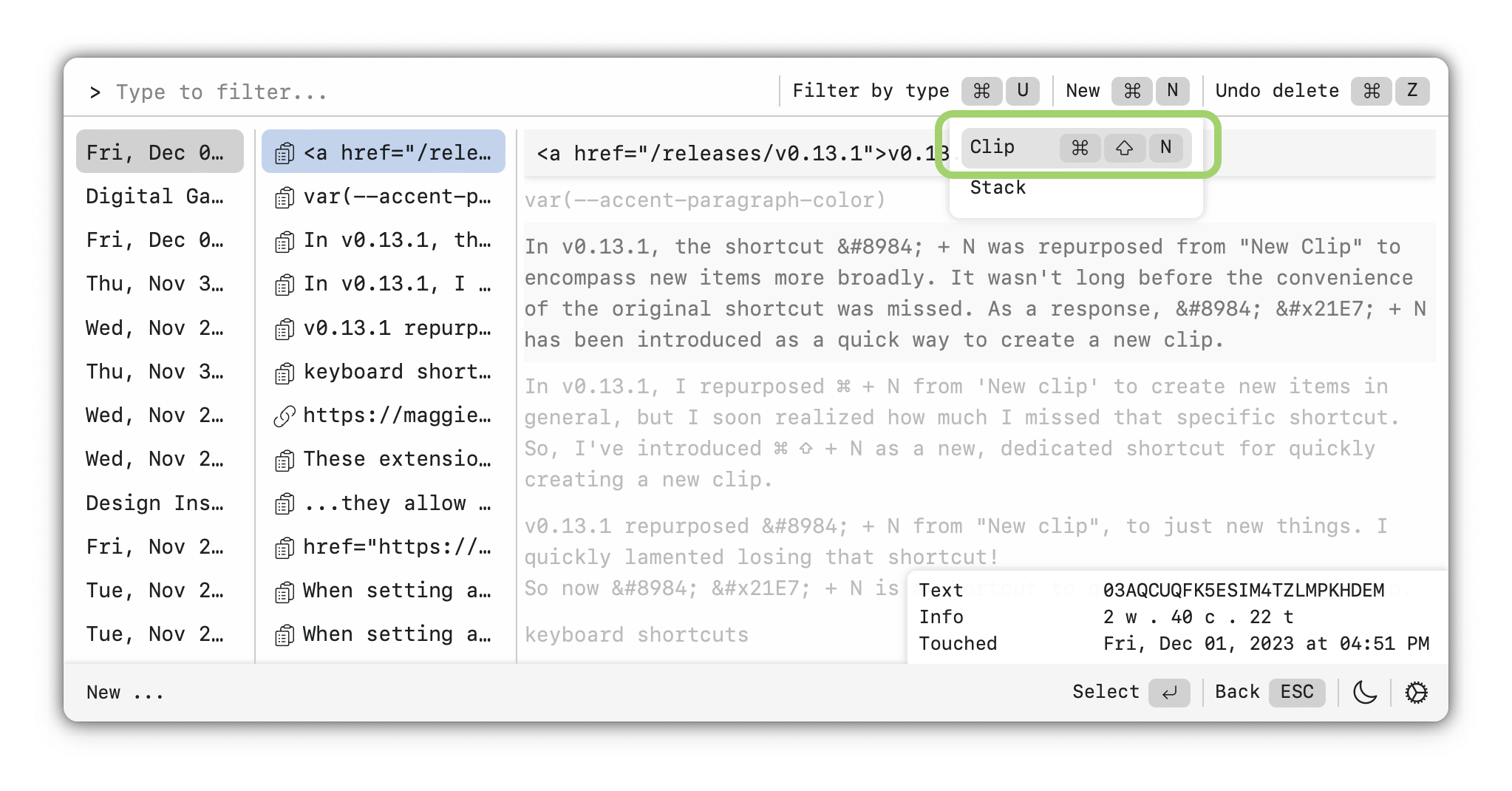
⌘ ⇧ + U
To complement the ⌘ + U shortcut, used for filtering by content type, ⌘ ⇧ + U now enables quick setting of a clip's content type.
⌘ + 0
At times, while filtering and navigating through your clip history, you may want to quickly reset the navigation to return to your most recent context. The shortcut ⌘ + 0 does precisely that.
⌥ + ↓ ↑
Previously, navigating to your previous stack or context required the use of ←, ↓, →. Now, you can directly select the next stack using ⌥ + ↓, and the previous one with ⌥ + ↑.
Moving forward, it's likely that adding ⌥ to any shortcut affecting a clip will elevate its function to operate at the stack level.Creating and editing clips
The editor overlay hasn't seen any changes since it was first added as a quick hack back in v0.5.3. This release updates it to fix some annoying quirks. That glithy overflow; gone. You can see the overlay now extends to the top of the window, obscuring the filter bar, which isn't applicable in the context of editing.
The ease of dismissing Stacks' transient UI, while generally a feature, often led to frustration when it happened mid-edit, resulting in lost changes. With v0.14.1, this issue is addressed: the edit overlay now remains active even when the UI is recalled, preventing accidental loss of progress.
And finally, clips will now retain their set content type after being edited.
So that's release v0.14.1. If you haven't tried Stacks yet, feel free to download the installer here.
✌🏻 @ndyg