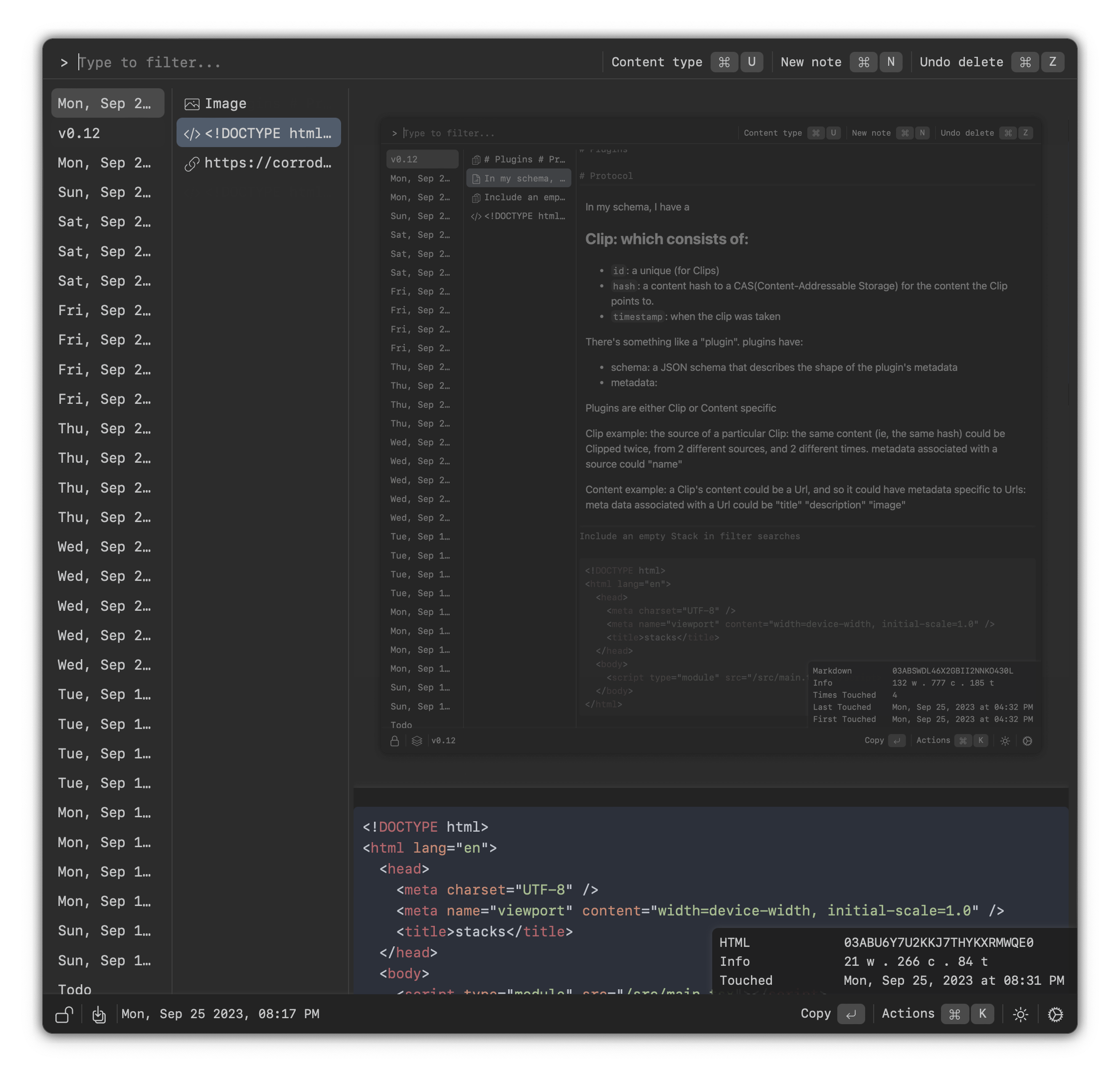Stacks is a modern clipboard manager. It's built to help you manage your code snippets, screenshots, and other copied items in a clean, organized fashion. If you're new here and want to know how Stacks can fit into your workflow, find out more on the main page.
Release: v0.13.1
Wed, Nov 22 2023I know, it's been a while, but a new release is here!
- A handy new feature, and
- Significantly enhanced performance, especially in navigating through large stacks
New → Stack
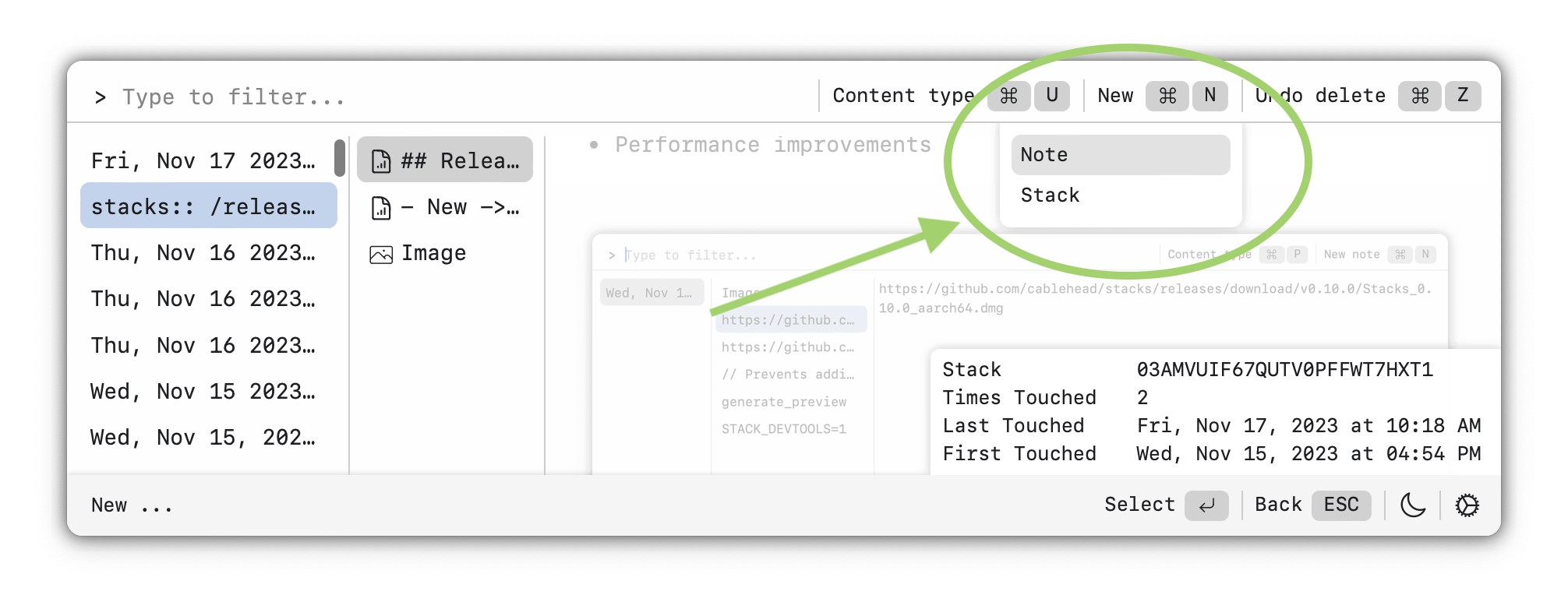
Telemetry and improved performance
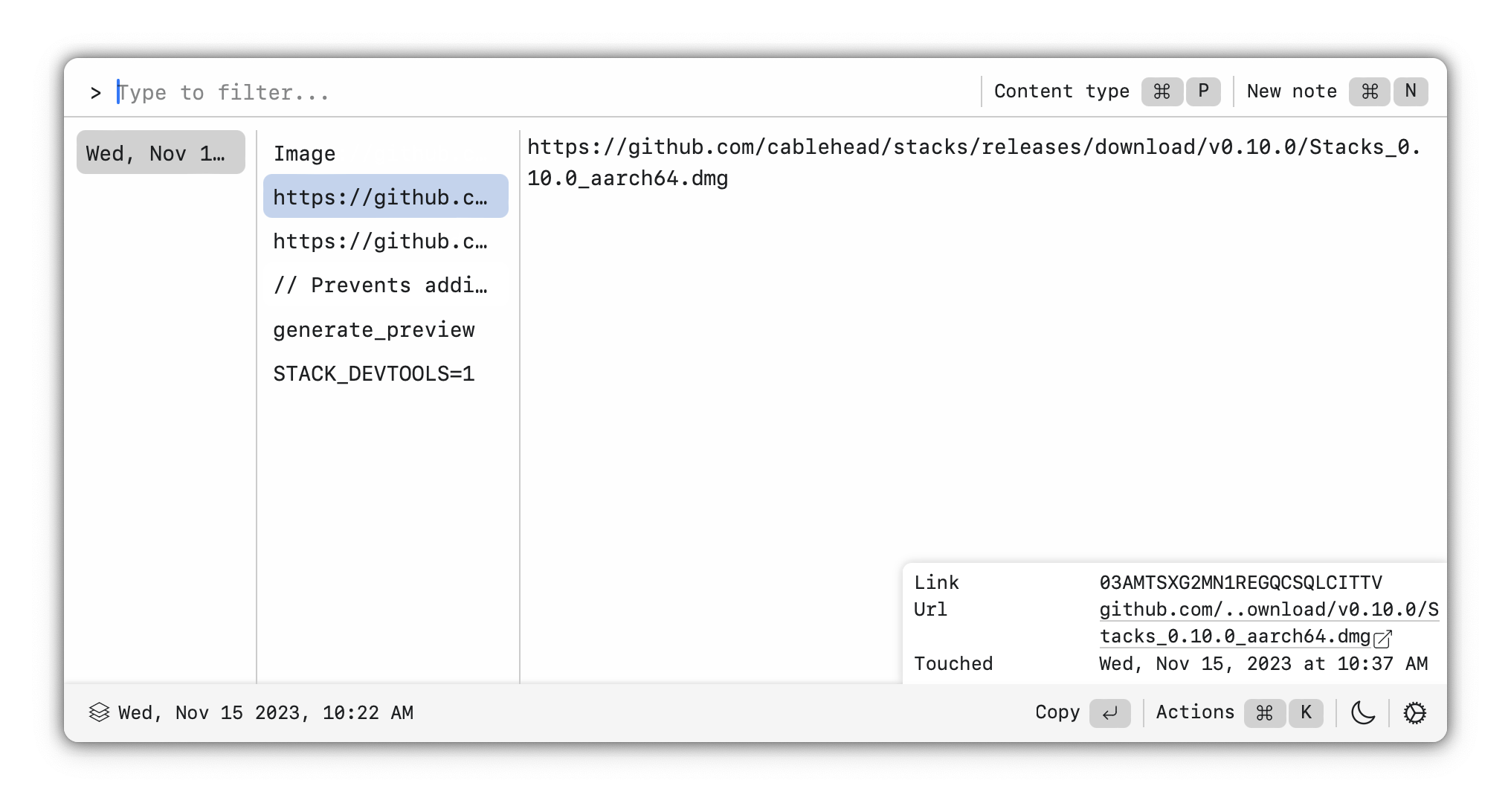
For simplicity, the initial implementation rendered a preview of every item in a stack upon every navigation move. Surprisingly, performance remained snappy in general, but with larger stacks, particularly those containing images, navigation started to feel sluggish.
Telemetry
To address this, I integrated telemetry into the app, giving the dev logs a much-needed overhaul. The previous logs looked like this:
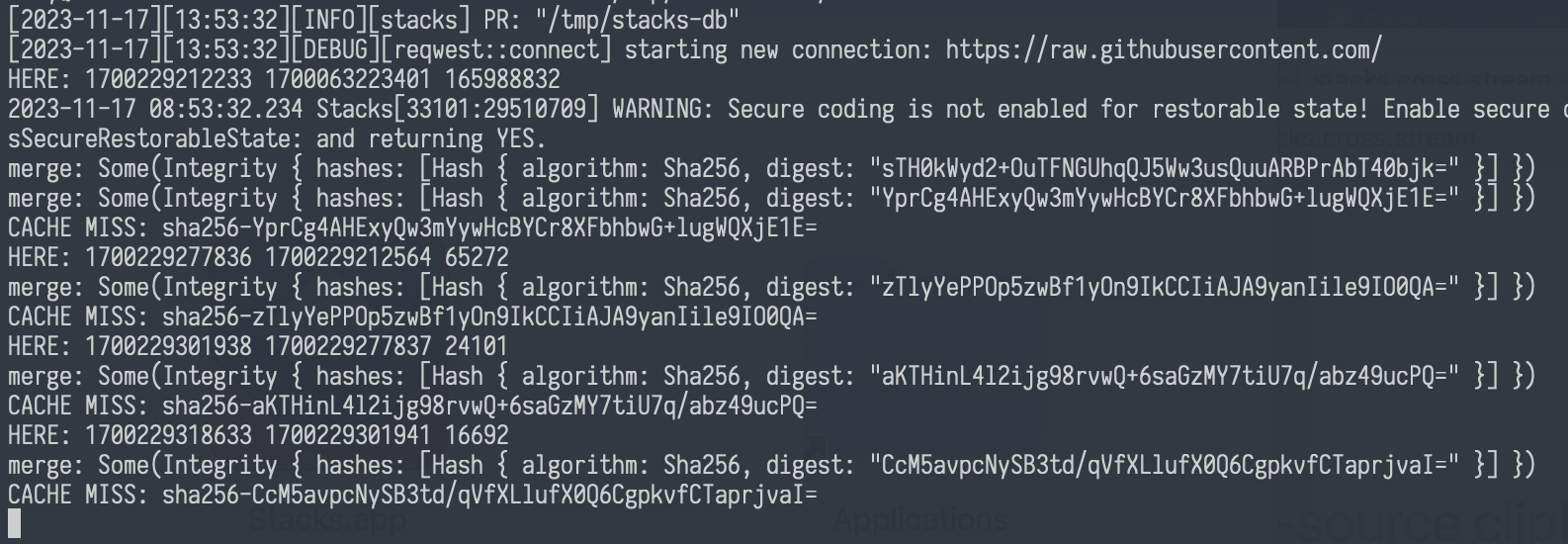
This gave me a chance to explore the Rust tracing ecosystem (which is fantastic), I've revamped the dev logs to this:
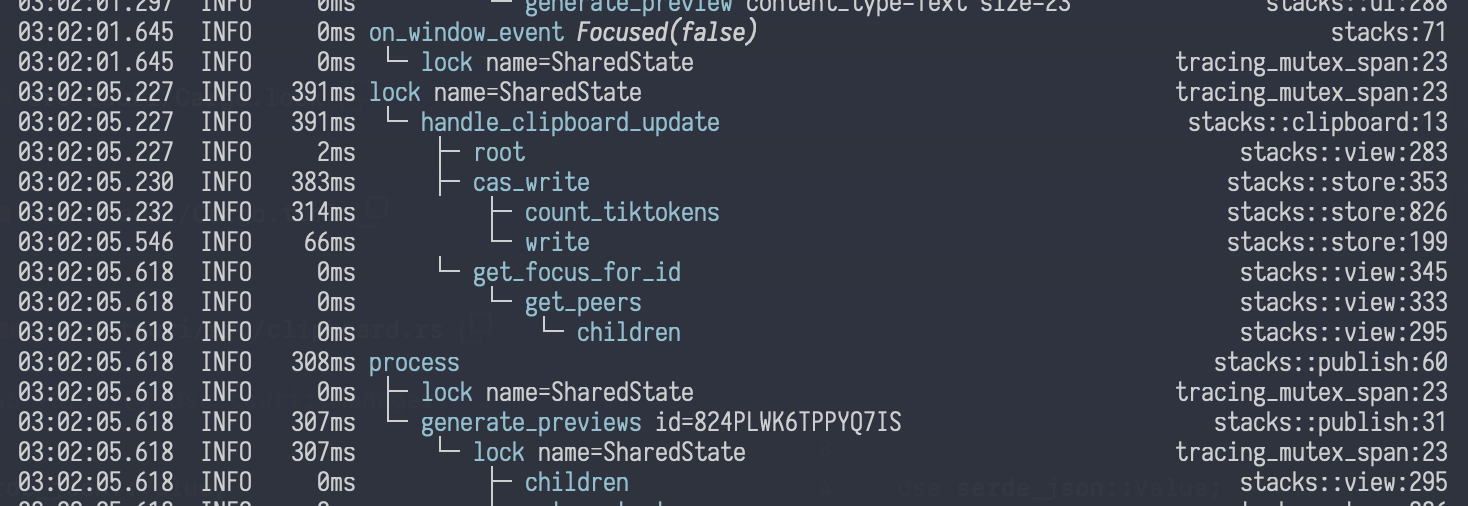
This makes development nicer, which is a good segue to mention that the project is actively seeking contributors who use Windows and Linux as their daily driver. If you have a keen interest in clipboard managers and would like to contribute support for these platforms, I'd love to hear from you! Stacks is built on the brilliant Tauri framework, so adding this support should be relatively straightforward.
Performance
That's all for release v0.13.1. If you haven't tried Stacks yet, you can grab an installer here.
✌🏻 @ndyg